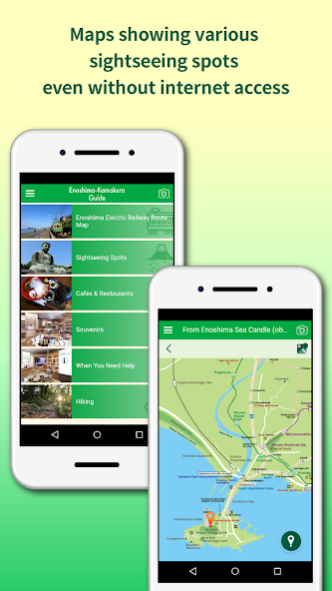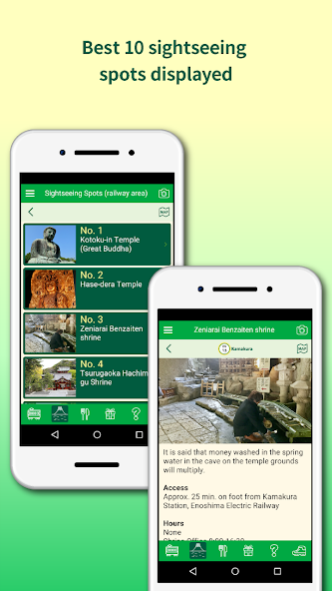Enoshima-Kamakura Guide 1.0.4
Free Version
Publisher Description
This app introduces interesting sightseeing spots along the Enoshima Electric Railway lines in areas such as Enoshima and Kamakura, and convenient information to use while traveling.
The minimum information needed to fully enjoy the area in a single day is packed into this app.
Key Points:
-Sightseeing spots include photos so you can immediately find the location you're looking for.
-A map of Enoshima Electric Railway lines is included that can be used even without a network connection.
-The best 10 sightseeing spots/picturesque spots are shown.
-Three Kamakura hiking trails are introduced with detailed maps that can be used offline.
-A camera function enables you to easily share photos on SNS.
-The main tourist information centers along Enoshima Electric Railway lines are introduced using maps and exterior photos.
-There is a map of lockers/temporary baggage storage places.
-There is a map of locations where foreign currency can be exchanged.
-Information on how to use trains and buses, and how to worship at shrines and temples is explained in detail with photos.
About Enoshima-Kamakura Guide
Enoshima-Kamakura Guide is a free app for Android published in the Recreation list of apps, part of Home & Hobby.
The company that develops Enoshima-Kamakura Guide is 江ノ島電鉄株式会社. The latest version released by its developer is 1.0.4.
To install Enoshima-Kamakura Guide on your Android device, just click the green Continue To App button above to start the installation process. The app is listed on our website since 2020-03-23 and was downloaded 3 times. We have already checked if the download link is safe, however for your own protection we recommend that you scan the downloaded app with your antivirus. Your antivirus may detect the Enoshima-Kamakura Guide as malware as malware if the download link to jp.co.enoden.EnoshimaKamakuraGuide is broken.
How to install Enoshima-Kamakura Guide on your Android device:
- Click on the Continue To App button on our website. This will redirect you to Google Play.
- Once the Enoshima-Kamakura Guide is shown in the Google Play listing of your Android device, you can start its download and installation. Tap on the Install button located below the search bar and to the right of the app icon.
- A pop-up window with the permissions required by Enoshima-Kamakura Guide will be shown. Click on Accept to continue the process.
- Enoshima-Kamakura Guide will be downloaded onto your device, displaying a progress. Once the download completes, the installation will start and you'll get a notification after the installation is finished.